InJingle
InJingle is an application for both PC and MAC that helps you add audio jingles to your original tracks in a simple and quick way.
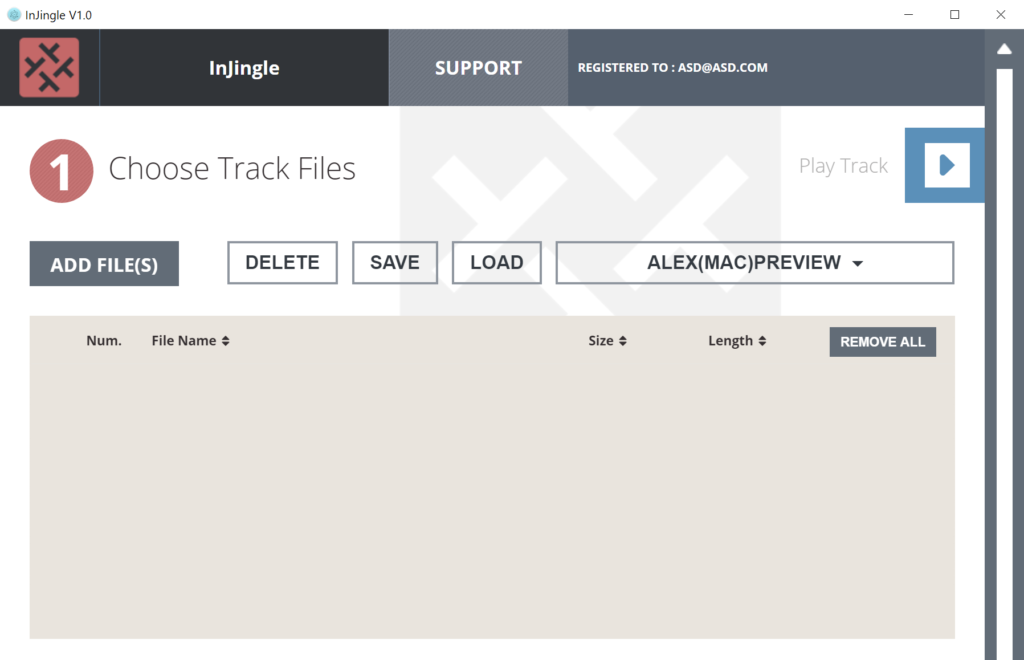
Our Features
InJingle is an easy to use app that allows you to insert an audio jingle into the tracks you compose. This software helps you insert audio fragments in your songs, which play on top of your original sound, producing a jingle. It is intuitive in design and provides an accurate preview of the end result.
Batch processing
Apply jingles to multiple tracks in one go
File Merge
Combine all your tracks into a single preview file
Built-in Preview Player
Preview your original tracks with applied jingles
Multiple Output File Formats
We support MP3, WAV and AIFF
Multiple Jingle Files
Select as many jingles as you like
Jingle Volume Control
Take full control over the jingle volume in the mix
Drag and Drop
Add your tracks directly with Drag and Drop
Change Output Details
Customize the output quality and file name
Settings Presets
Save all your preferences in presets
CHECK OUT OUR STATS
Our happy users include
Download InJingle v4

Our plans
Once you place your subscription, you will be billed on a monthly billing cycle, beginning on the date of your original order.
Basic License
$20
/month
- WAV, AIFF, MP3 Support
- Processed Track Preview
- Jingle Position and Volume Tweaking
- Settings Presets
- Batch Processing
- Intuitive Interface
- 99 Outputs per Month
Ultimate License
$30
/month
- WAV, AIFF, MP3 Support
- Processed Track Preview
- Jingle Position and Volume Tweaking
- Settings Presets
- Batch Processing
- Intuitive Interface
- UNLIMITED Outputs
Get in touch with us
We are the best in our field.
Drop us a line or call +380954586750
Testimonials
It’s a massive time saver for anyone who needs to add jingles to their tracks.

Two thumbs up!

